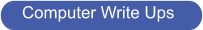WRITEUPS USING A COMPUTER
Computers are a valuable tool to write up your collection or a display.
Preparation is the key to success when working this way.
Here are the steps you need to consider prior to starting.
1 - The material you are going to print onto e.g. A4 or A3 recommended is 160gm card this will
run through all printers.
2 - You need to create a Folder on your computer to hold the work you are creating.
3 - If you intend to use scanned images, do these prior to starting and save them into the folder
you have previously created.
4 - Consider the methods of mounting the material you are using.
- Stamps should be mounted in clear (not Black) split back Hawid type mounts.
- Covers should be retained using Large Clear corner mounts such as Herma No.1302.
- Booklets should be retained using standard photo mounts.
- Other items should be retained using either large corner mounts or standard photo
mounts as appropriate to the size of the items being inserted.
5 - If you are creating a Display you should consider an Introduction and Plan.
6 - Choose the correct title for your Display or Collection make sure your title allows you to
expand in all directions.
7 - Keep your writing to a minimum let the material do the talking.
8 - Include as much philatelic knowledge as possible, this is not SG numbers and information
printed in catalogues, philatelic knowledge is your research or specialist knowledge.
9 - Use a font that is easy to read e.g Ariel and a font size that is large enough for most people
to read e.g. 12 pt. Philatelic knowledge should be readily identified by using a different colour
and or Italic text.
10 - Plan to use the full width of the page DO NOT USE BORDERS they are unnecessay and
waste space.
11 - Do not repeat titles across every page it wastes space and is unneccessay, use for
instance Part 1 Cont. Ensure all main titles where introduced are at the same level across the
pages.
See other things you need to know.